Recently, the OK Blockchain X Layer, supported by the OKX exchange, completed a PP upgrade. The upgraded X Layer not only achieved a leap in transaction speed (TPS) of up to 5000 but also reduced transaction costs (Gas fees) to nearly zero, while maintaining a high degree of compatibility with the Ethereum Virtual Machine (EVM). This series of optimizations aims to establish X Layer as a core infrastructure focused on decentralized finance (DeFi), payments, and real-world assets (RWA). Following the upgrade announcement, the price of the OKB token surged by 70%, demonstrating the market's strong confidence in the future development of X Layer.
The OK chain, also known as X Layer, has its public chain token called OKB, which is also the native currency of the OKX exchange. With the significant rise in the OKB token, many users want to create tokens on X Layer but are unsure how to proceed. PandaTool has completed support for OKB, allowing token creation through the PandaTool platform.
This tutorial will provide a detailed demonstration of how to issue tokens on the OK chain using PandaTool.

Issuing tokens on the OK (X Layer) blockchain is actually very simple. We just need to open PandaTool, connect our wallet, and select the X Layer blockchain. Then, fill in the basic information such as the full name and abbreviation of the token, click create, and confirm in the wallet to complete the token issuance.
1. Open PandaTool
First, we open the official website for one-click token issuance with PandaTool: https://pandatool.org/. Note that there is only one official website, so be careful not to enter any fraudulent sites.
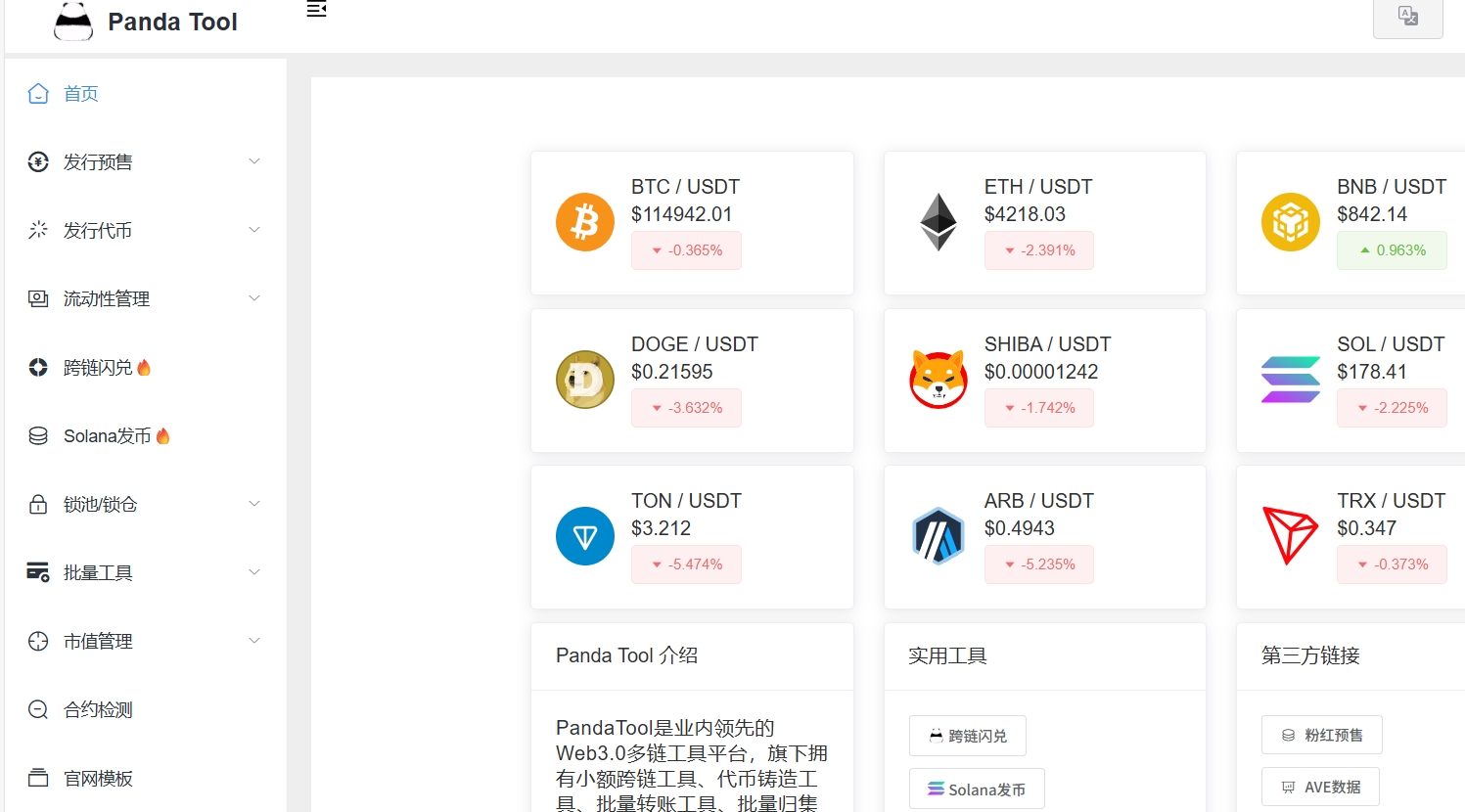
PandaTool has many features. After entering, find the Issue Token button and proceed to the token issuance page.
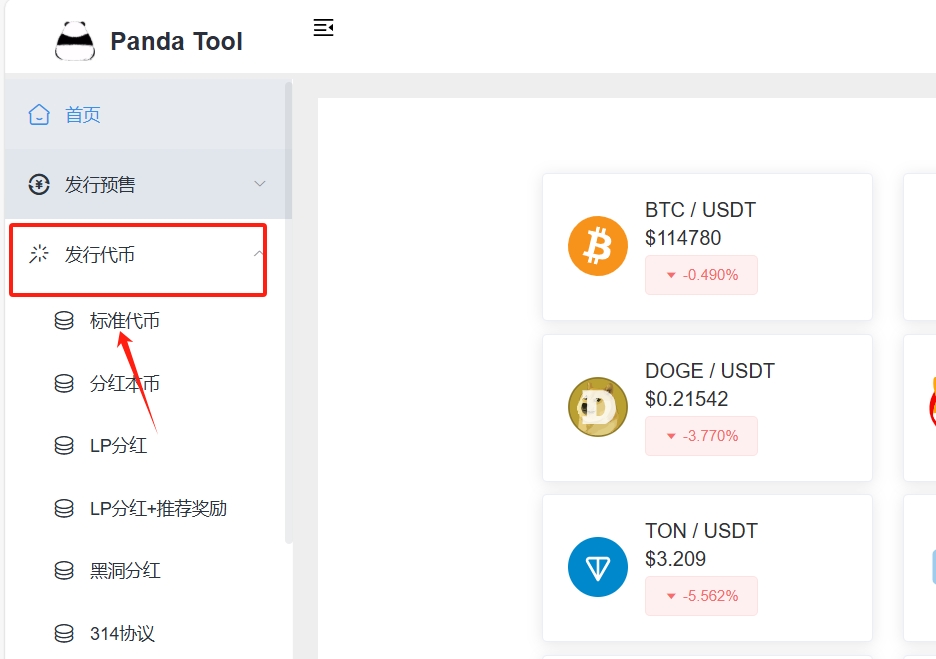
2. Connect Wallet and Select X Layer
Next, we select the X Layer blockchain in the upper right corner and then connect our wallet.

Note that before connecting the wallet, you should switch to the X Layer chain in your wallet.
3. Fill in Token Information
After that, we fill in the token information in sequence, including the full name, abbreviation (symbol), quantity, precision, etc., to determine what kind of token you want to issue.
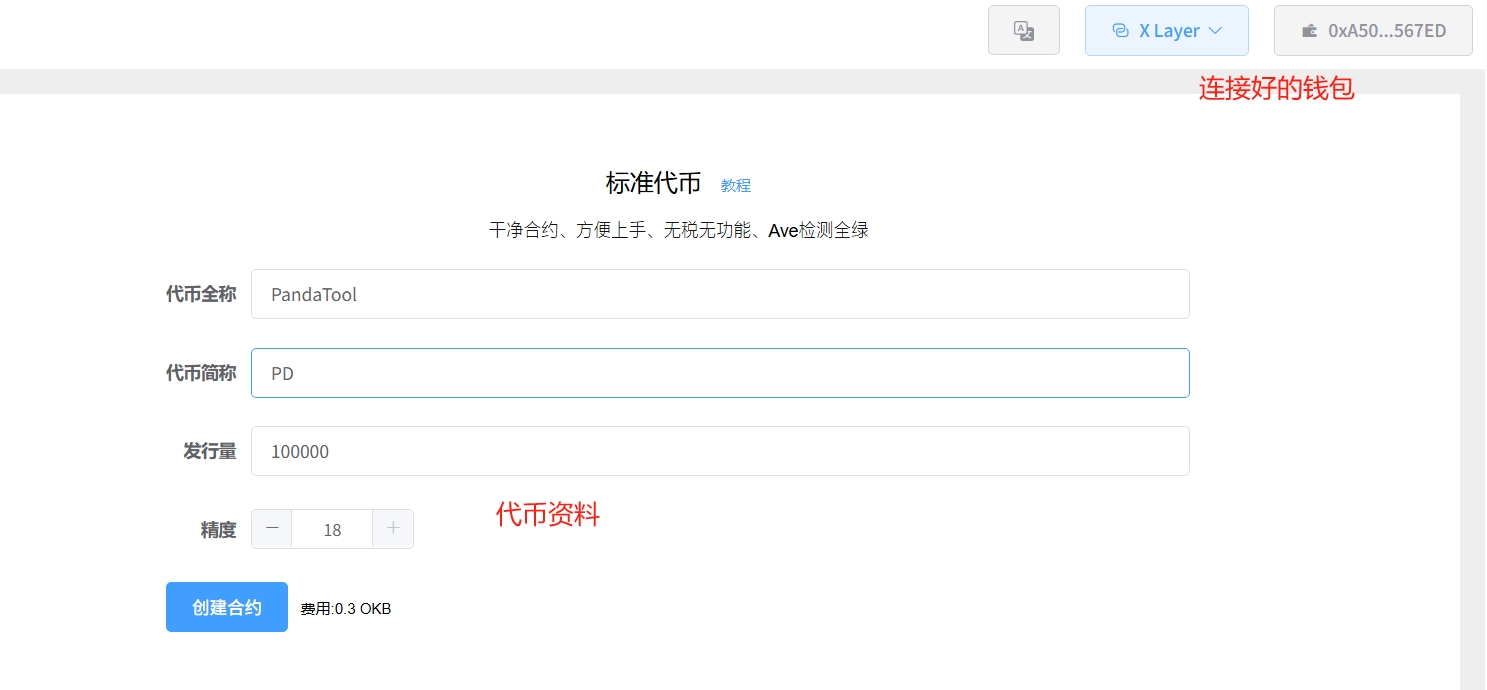
4. Create Contract
Once the token information is confirmed, we click to create the contract, at which point a wallet confirmation will pop up.
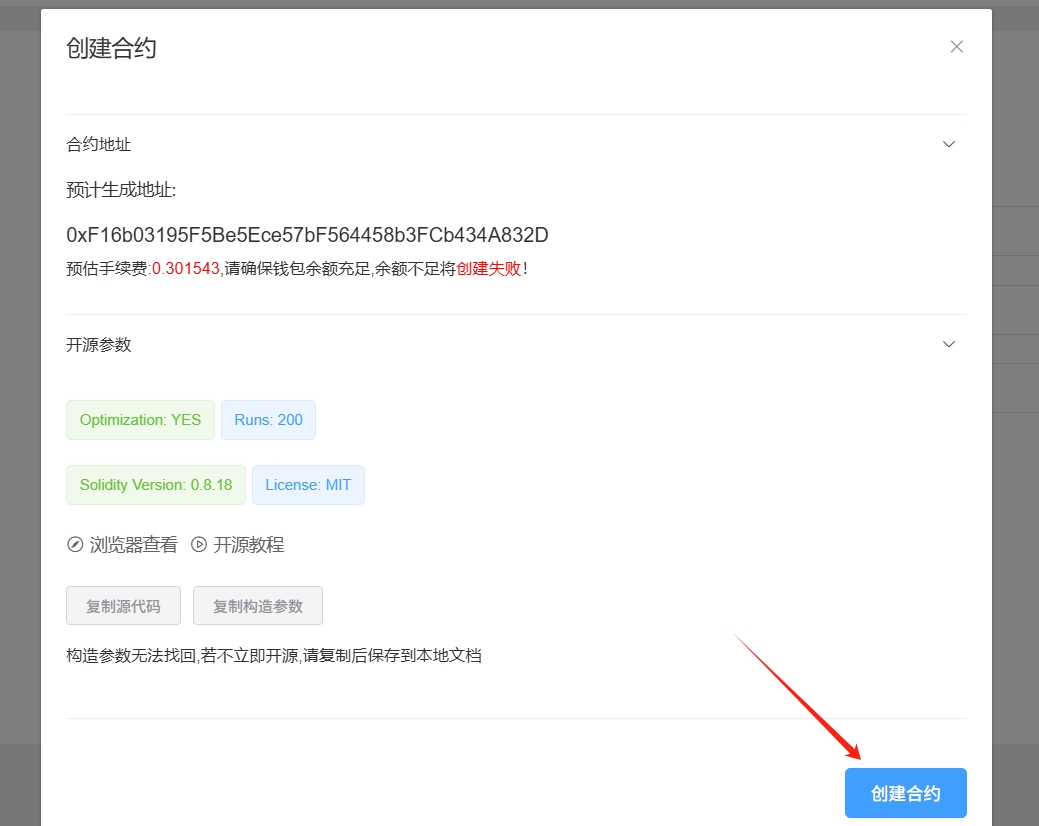
After confirming in the wallet, the token creation on the X Layer blockchain is complete. As we can see, creating tokens through a one-click issuance platform like PandaTool is quite simple. It eliminates the need for complex code writing and contract deployment, truly achieving no-code token issuance.
免责声明:本文章仅代表作者个人观点,不代表本平台的立场和观点。本文章仅供信息分享,不构成对任何人的任何投资建议。用户与作者之间的任何争议,与本平台无关。如网页中刊载的文章或图片涉及侵权,请提供相关的权利证明和身份证明发送邮件到support@aicoin.com,本平台相关工作人员将会进行核查。



