Your past self: On a trading day morning, the market suddenly changes, and you quickly operate multiple accounts, but:
Switching back and forth between accounts is dizzying; the order placement speed can't keep up, causing missed opportunities; one careless mistake leads to a mess of data.
You panic, but the opportunity has quietly slipped away.
Your current self: Using AICoin to place orders across multiple accounts, everything is calm and orderly!
One interface to manage multiple API accounts simultaneously; one-click ordering to accurately capture every opportunity; time-saving and efficient, no more frantic scrambling.
Trading is no longer chaotic, efficiency is maximized, and opportunities are fully controlled. 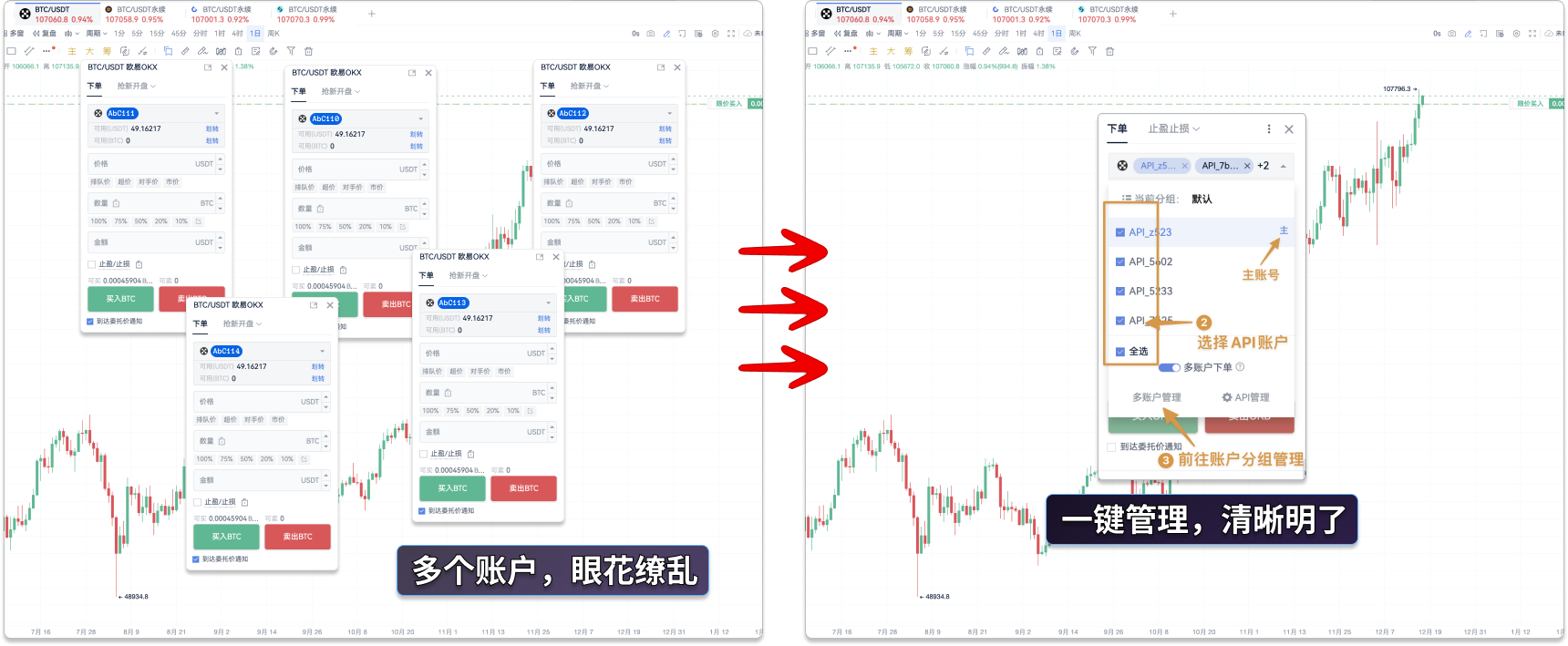
🔗Experience it now, and let trading return to simplicity and efficiency!
Overview of Multi-Account Ordering Function:
- Allows users to manage multiple API accounts on one platform, enabling simultaneous order placement across multiple API accounts.
- This feature is particularly suitable for users who need to operate multiple accounts simultaneously for order placement, risk control, or team trading.
- Through centralized management, users can more effectively monitor their investment portfolios, execute trades, and analyze data.
Special Uses of Multi-Account Ordering:
1. Centralized Account Management
By authorizing multiple API accounts, you can easily manage multiple trading accounts without frequently logging in and switching between different account interfaces. This allows for more efficient monitoring and operation of each account, simplifying the trading process.
For example: If you have authorized four accounts ABCD, you can quickly switch to view account statuses and orders through the API tab, easily managing multiple accounts. 
2. Flexible Ordering Modes
Supports setting different "copy trading" or "allocation" modes.
Copy Trading Mode: Place orders based on the multiple of the order quantity, Order Quantity = Input Quantity × Multiple.
Allocation Mode: Distribute the total order quantity across the orders, Order Quantity = Input Quantity × Ratio ÷ Sum of Ratios.
For example:
(1) If you want to place orders of 100, 200, 300, and 400 for accounts ABCD respectively, you can choose the Copy Trading mode, setting the ratio to 1:2:3:4. In this case, when placing orders across multiple accounts, if the main account is A and the input quantity is 100, orders will be placed simultaneously according to the ratio multiples.
(2) If you want to place a total order of 1000 across accounts ABCD, with orders of 100, 200, 300, and 400 respectively, you can choose the Allocation mode, setting the ratio to 1:2:3:4. In this case, when placing orders across multiple accounts, if the input quantity is 1000, orders will be distributed according to the ratio.
3. Batch Trading Operations
By setting a main account and multiple following accounts, you can achieve batch operations, which is one of the core functions of traditional financial software.
If you want to control multiple accounts to complete trades quickly, multi-account ordering will be very useful and efficient. You only need to operate once, and the other following accounts will complete the order placement simultaneously, covering daily trading operations such as buying and selling, market price liquidation, take profit and stop loss, synchronous order modification, and synchronous order cancellation, improving efficiency by over 100%.
4. Copy Trading Strategies
For those who need to engage in copy trading or follow trading, the multi-account ordering function provides a convenient solution.
Traders can directly copy their trading strategies to multiple client accounts, enabling quick and effective execution of strategies, ensuring clients can timely enjoy market opportunities.
Thus, the trader's account can be set as the main account, while other client accounts are set as following accounts. After setting the copy trading ratio for the accounts, the trader only needs to execute trades according to their strategy, and the client accounts will be operated synchronously, easily completing the copy trading task.
Multi-Account Ordering Tutorial:
- First, open the Multi-Account Ordering switch on the order panel.

- Select the API accounts you want to follow.

- Customize account group settings, defaulting to "Copy Trading" mode with an order ratio of 1:1.

- With one-to-many ordering, the following accounts will place orders for the same quantity as the main account or according to the allocation ratio.


- Batch order cancellation, the following accounts will cancel orders together.
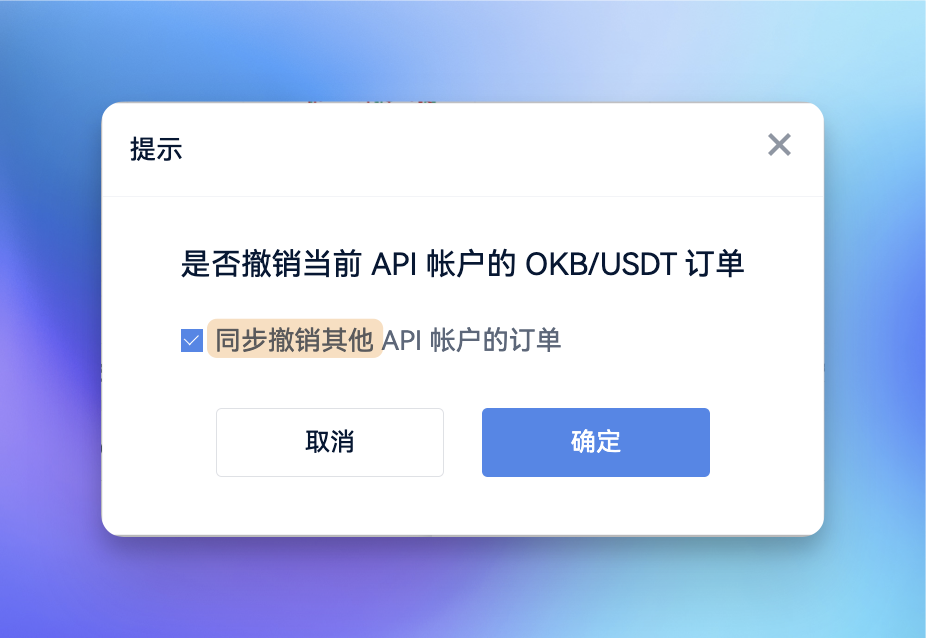
- Multi-account position management.

Summary: The multi-account ordering function provides an efficient, flexible, and secure trading management method for traders and trading teams. By centralizing management, improving efficiency, achieving strategy consistency, and strengthening risk control, this function not only enhances team collaboration but also provides a better trading experience.
If you have any questions, you can contact us through the following official channels:
AICoin Official Website: www.aicoin.com
Telegram: t.me/aicoincn
Twitter: x.com/AICoincom
Email: support@aicoin.com
Group Chat: Customer Service Yingying, Customer Service KK
免责声明:本文章仅代表作者个人观点,不代表本平台的立场和观点。本文章仅供信息分享,不构成对任何人的任何投资建议。用户与作者之间的任何争议,与本平台无关。如网页中刊载的文章或图片涉及侵权,请提供相关的权利证明和身份证明发送邮件到support@aicoin.com,本平台相关工作人员将会进行核查。



