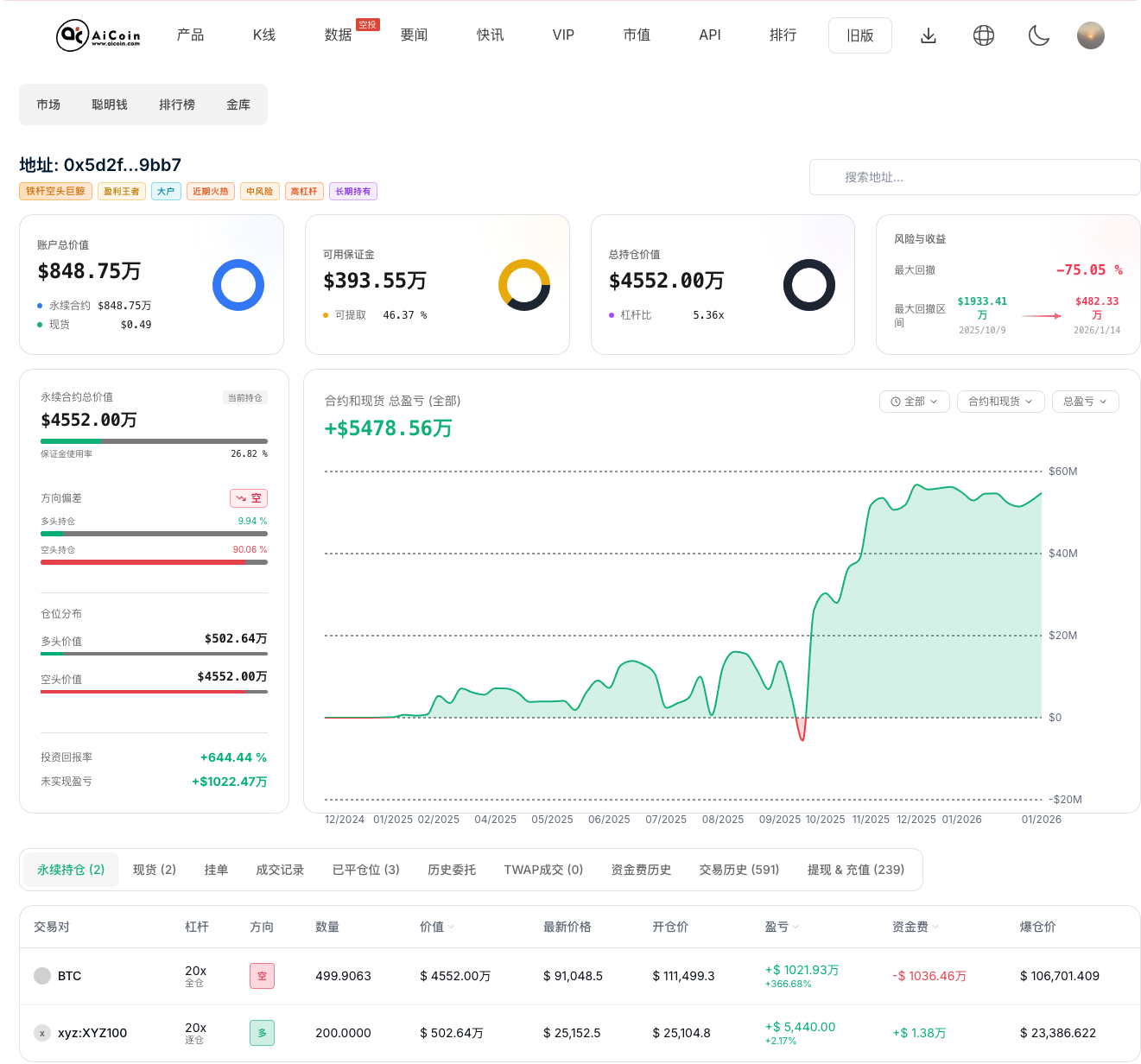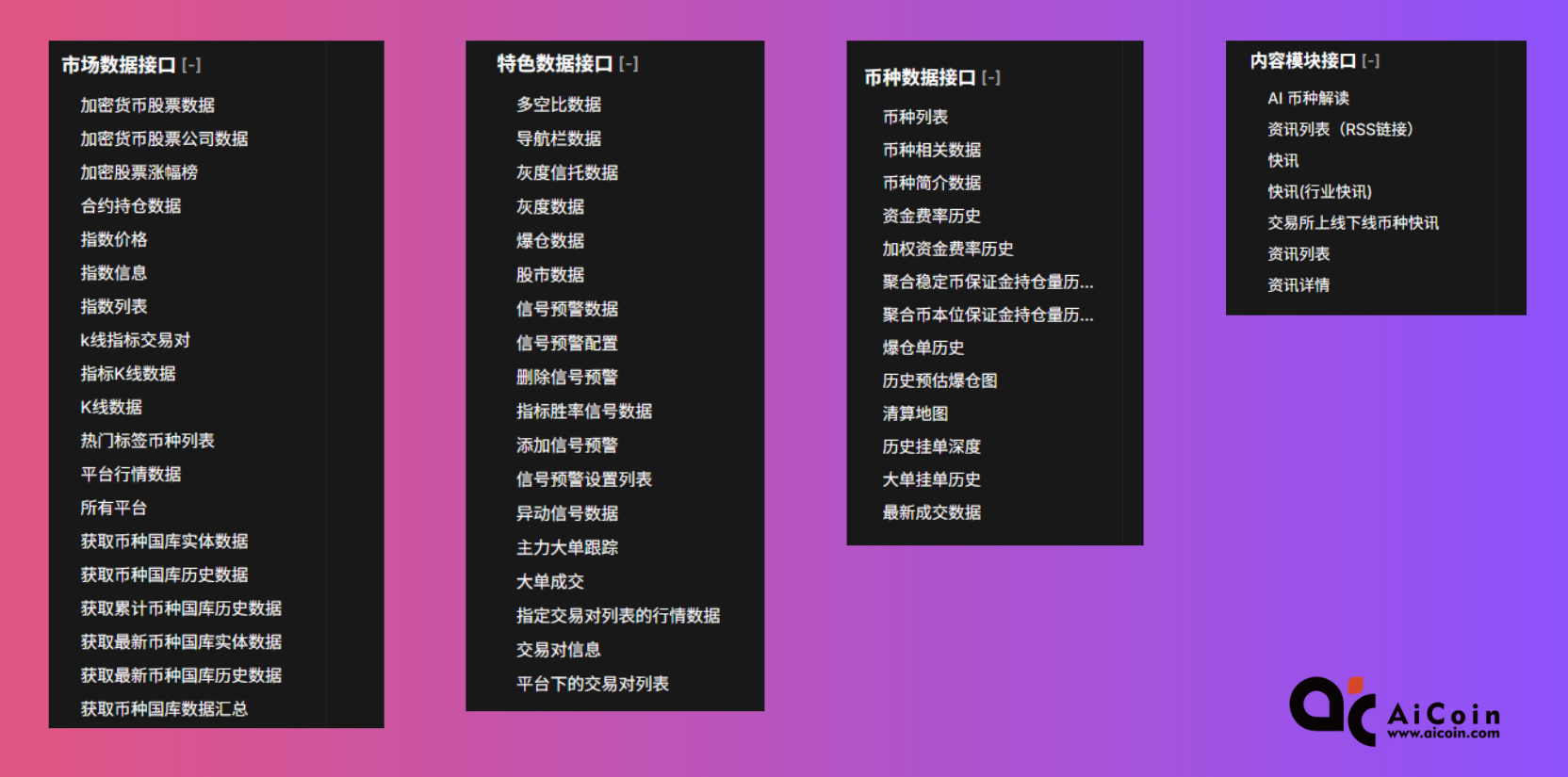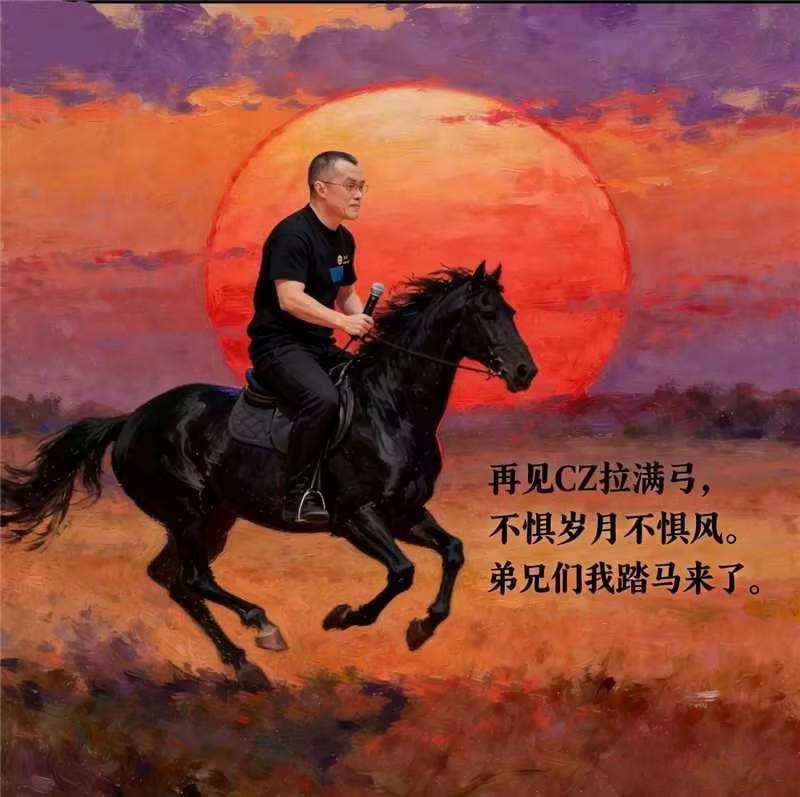What is Raydium Liquidity Burning?
When we add liquidity on Raydium, Raydium provides some LP tokens as proof. When you want to withdraw from the pool, you give the LP tokens back to Raydium, allowing the liquidity to be withdrawn. Burning the pool essentially means destroying the LP tokens, so no one can withdraw from the pool anymore. In summary, burning liquidity = burning the pool = cannot withdraw from the pool!!! Burning the pool ≠ destroying the tokens inside the pool!!!

Why Burn Liquidity?
From a practical standpoint, burning liquidity is a way for the project team to prove to users that they will not withdraw and run away. If the pool is not burned, the project team has the risk of withdrawing at any time, which makes users hesitant to participate.
From a promotional perspective, if the pool is not burned, platforms like Ave, GMGN, and Dexscreener will mark and issue risk warnings, which is very detrimental to project development.

What Are the Effects of Burning the Pool?
The only effect of burning the pool is that the project team can no longer withdraw from the pool; aside from that, there are no negative impacts. After the pool is burned, the tokens can still be traded normally. The tokens and SOL inside the pool still exist and will not be affected.
How to Burn the Pool?
If you added liquidity on Raydium, you can perform the burning operation through the liquidity management feature of PandaTool.
First, we open PandaTool's Liquidity Management Tool, connect your wallet in the upper right corner, and you can see the liquidity you have added.

At this point, you can choose to burn different proportions according to your needs. Currently, it supports four levels: 10%, 30%, 50%, and 100%. Just select the proportion you want to burn and click.

The entire process of burning the pool is relatively simple. If you do not want to burn the pool but just want to destroy tokens, you can also use the token destruction tool to complete it.
免责声明:本文章仅代表作者个人观点,不代表本平台的立场和观点。本文章仅供信息分享,不构成对任何人的任何投资建议。用户与作者之间的任何争议,与本平台无关。如网页中刊载的文章或图片涉及侵权,请提供相关的权利证明和身份证明发送邮件到support@aicoin.com,本平台相关工作人员将会进行核查。