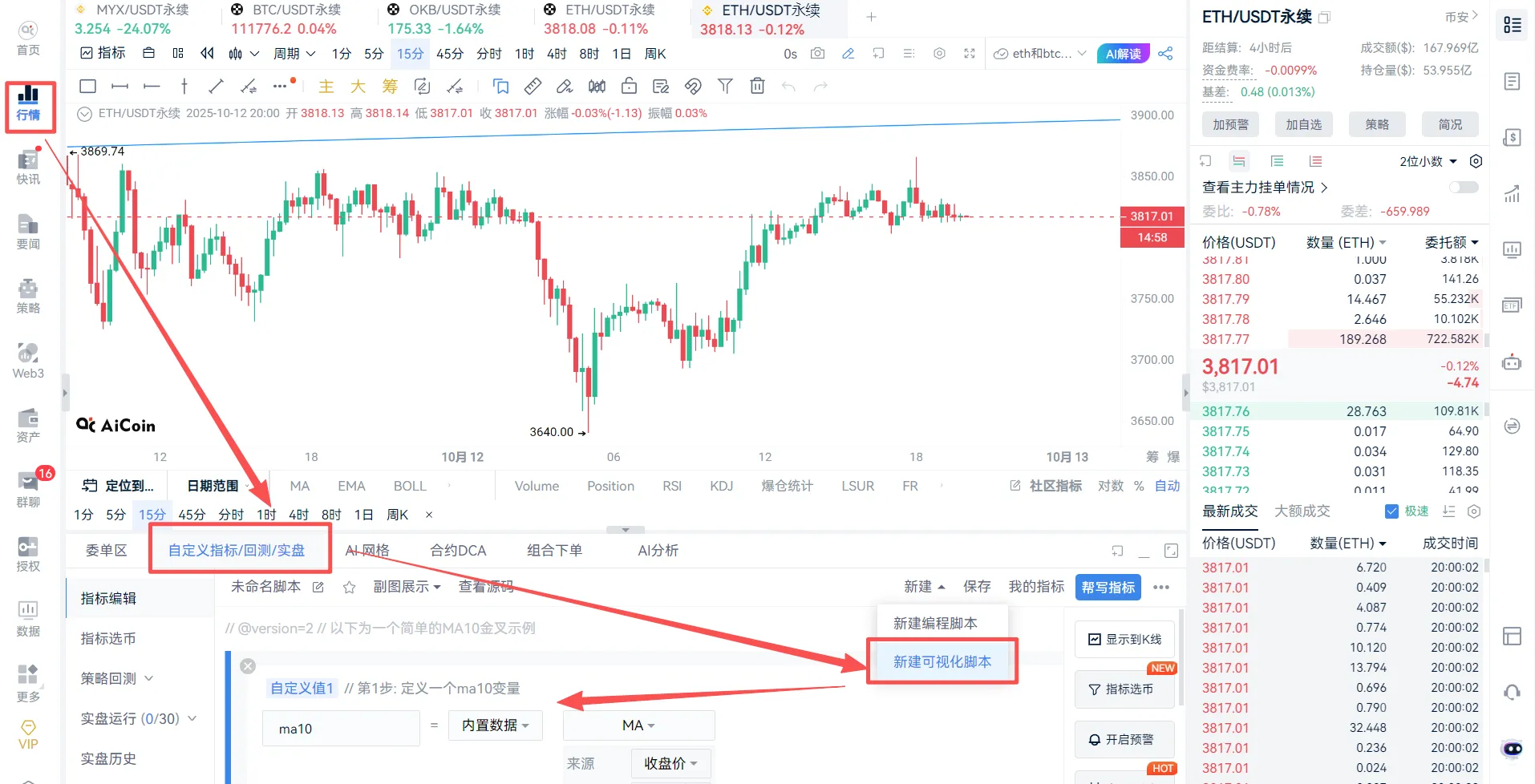# New Features Overview
[Order Placement] New OKX spot leverage order placement to meet more investment needs.
[Custom Indicators] Real-time support for one-click startup, quickly launch your real-time program.
[Custom Indicators] New limit order placement, customize your order price.
[Custom Indicators] Support separate settings for opening and closing triggers, flexibly set real-time/closing price triggers.
[Custom Indicators] New functions: get total circulation, minimum price change unit, determine if it is the 1st/last K-line, determine if the K-line is current/historical, whether to calculate on the new K-line.
[K-line] Support moving the position of sub-chart indicators up and down, making operations more convenient.
[K-line] Multi-window K-line supports synchronized movement, comparing the performance of different currencies in the same time period.
[Position] Position line and order line support hiding some information for a more simplified display.
[Ace Smart Search] Experience optimization for smoother usage.
# New Features Introduction
- [API] New OKX spot leverage order placement to meet more investment needs.
Function Entry: Market - Spot Trading Pair - Spot Leverage
Description: Supports OKX spot leverage trading, flexibly amplifying investment returns to meet diverse trading needs.
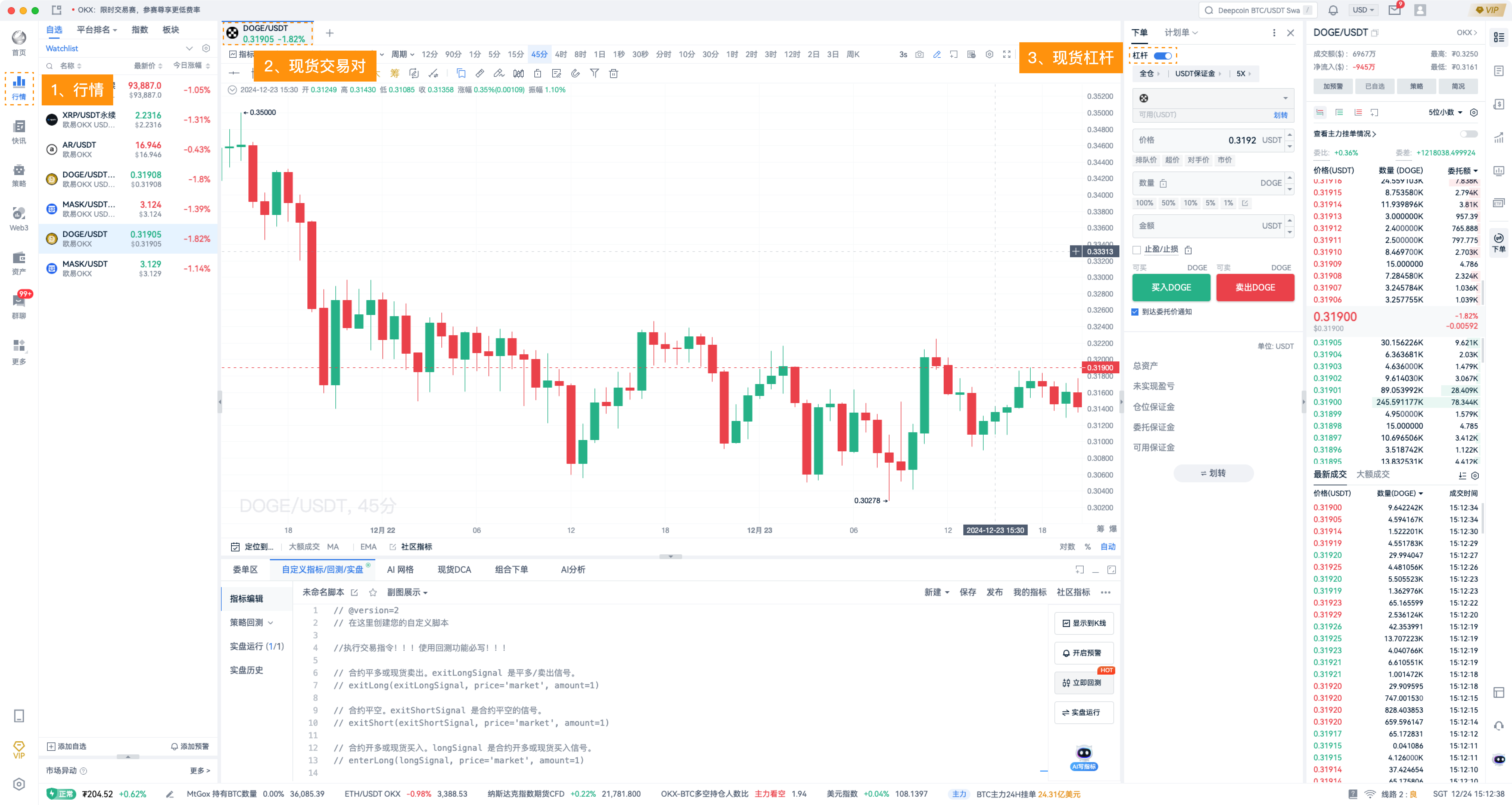
- [Custom Indicators] Real-time support for one-click startup, quickly launch your real-time program.
Function Entry: Market - Custom Indicators Real-time - Real-time Operation - One-click Startup
Description: One-click startup for all real-time operations, improving startup efficiency.
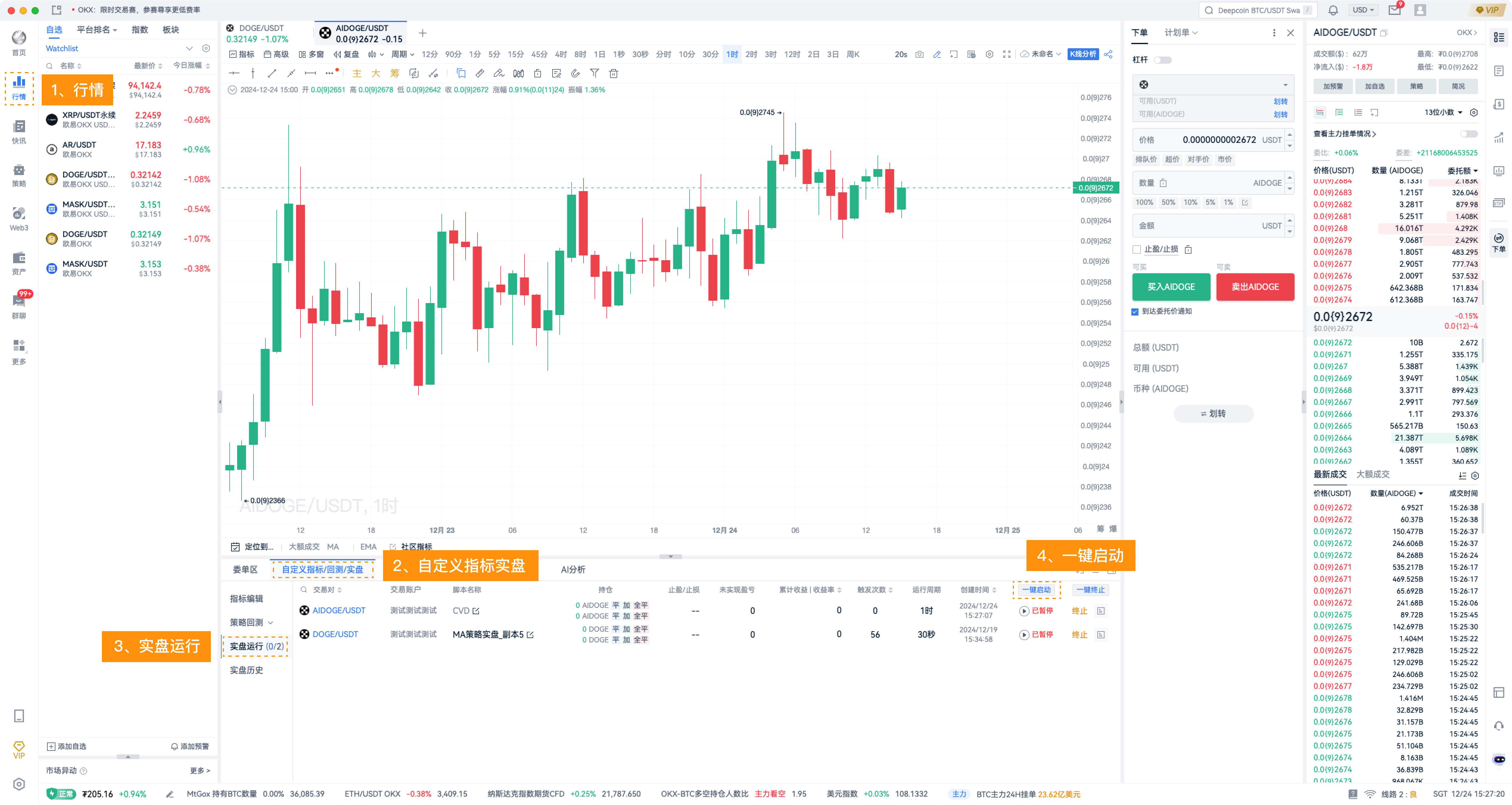
- [Custom Indicators] New limit order placement, customize your order price.
Function Entry: Market - Real-time Operation - Limit Order Placement
Description: Supports limit order placement, making real-time ordering more flexible.
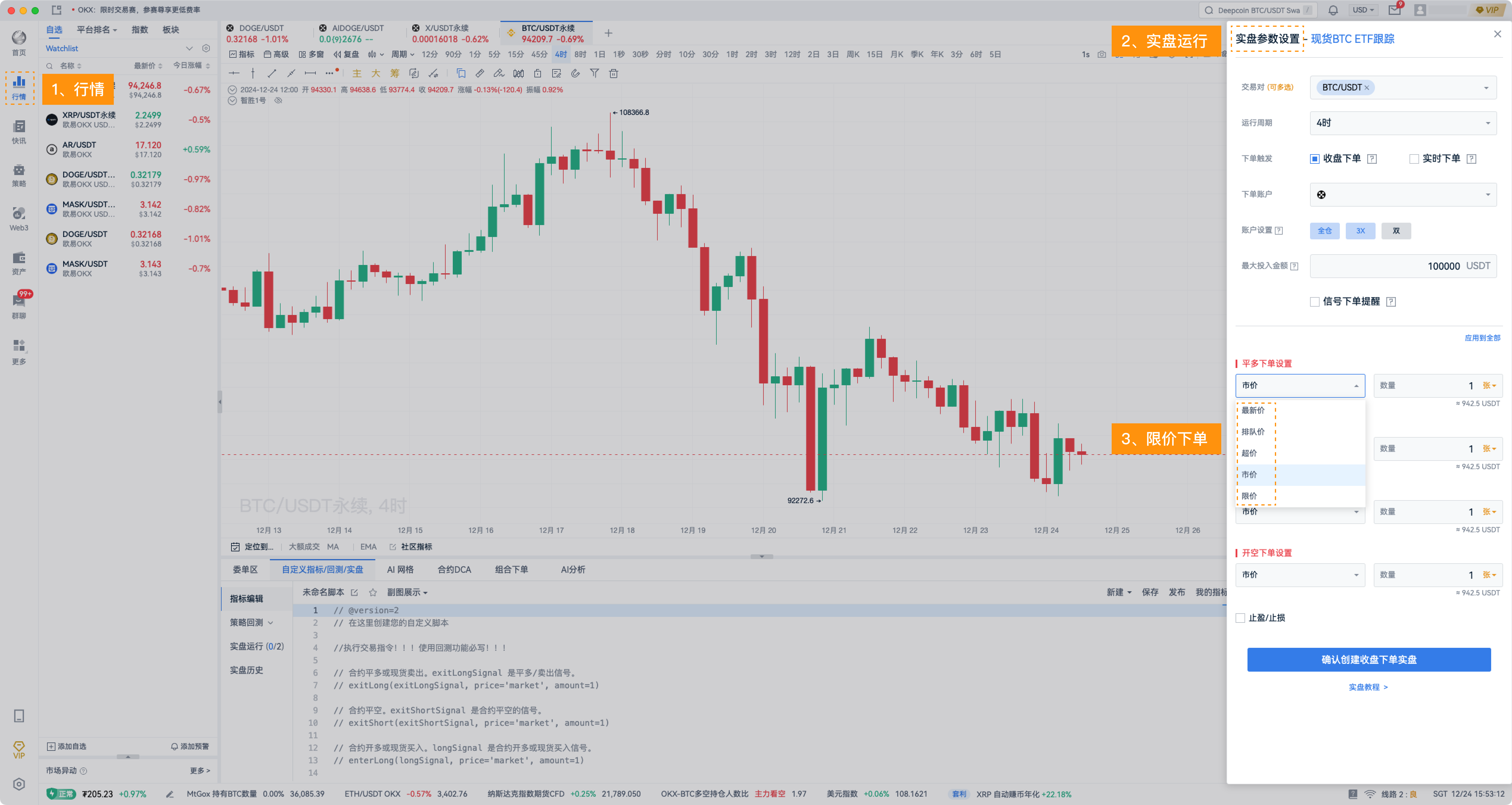
- [Custom Indicators] New functions: get total circulation, minimum price change unit, determine if it is the 1st/last K-line, determine if the K-line is current/historical, whether to calculate on the new K-line.
Function Entry: Market - Indicator Editing - Function Library
Description: New built-in functions for easier script writing.
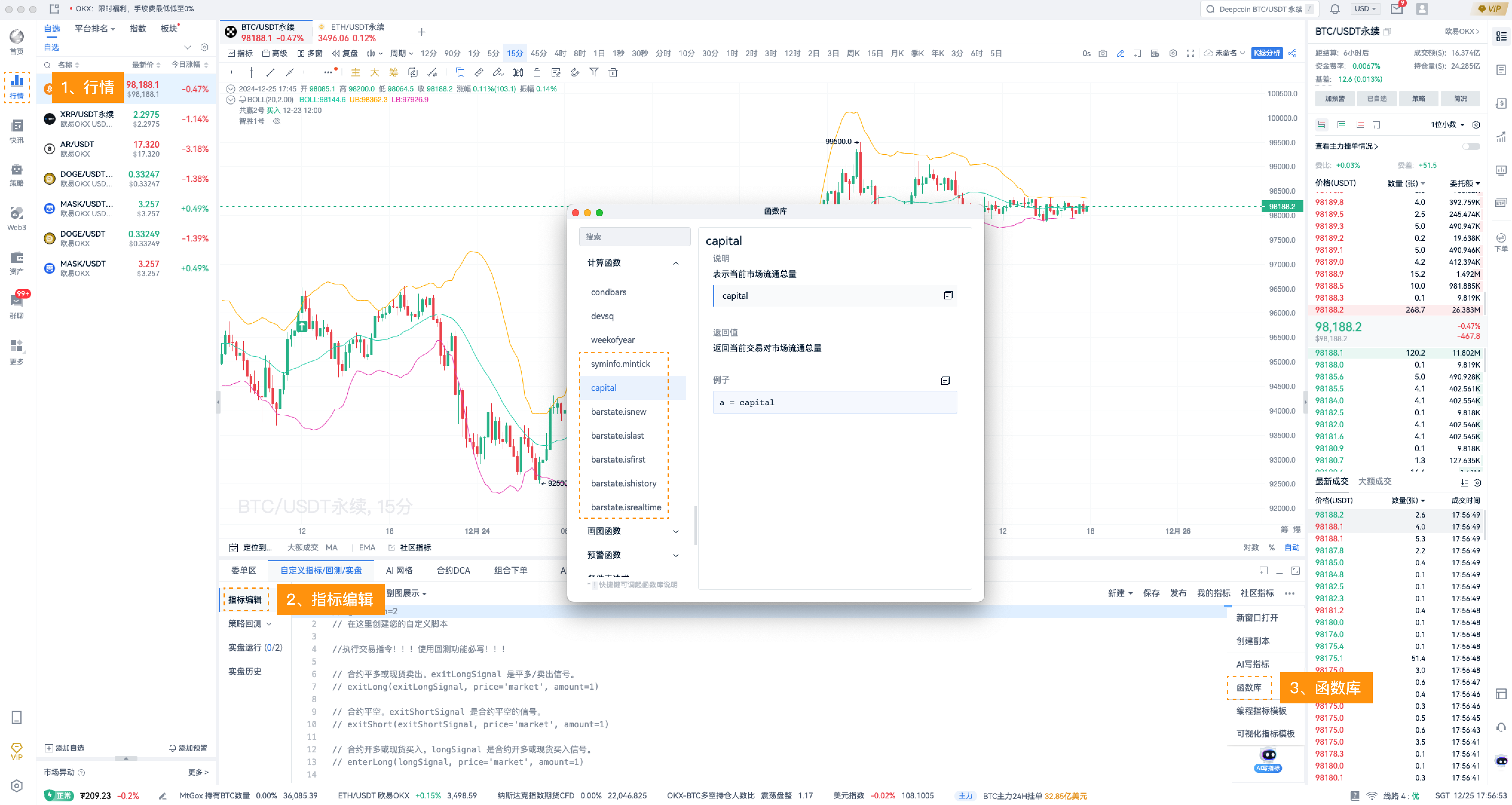
- [K-line] Support moving the position of sub-chart indicators up and down, making operations more convenient.
Function Entry: Market - Hover over the indicator - Move panel up and down.
Description: Sub-chart indicators support vertical movement, arranging indicators based on analysis focus.
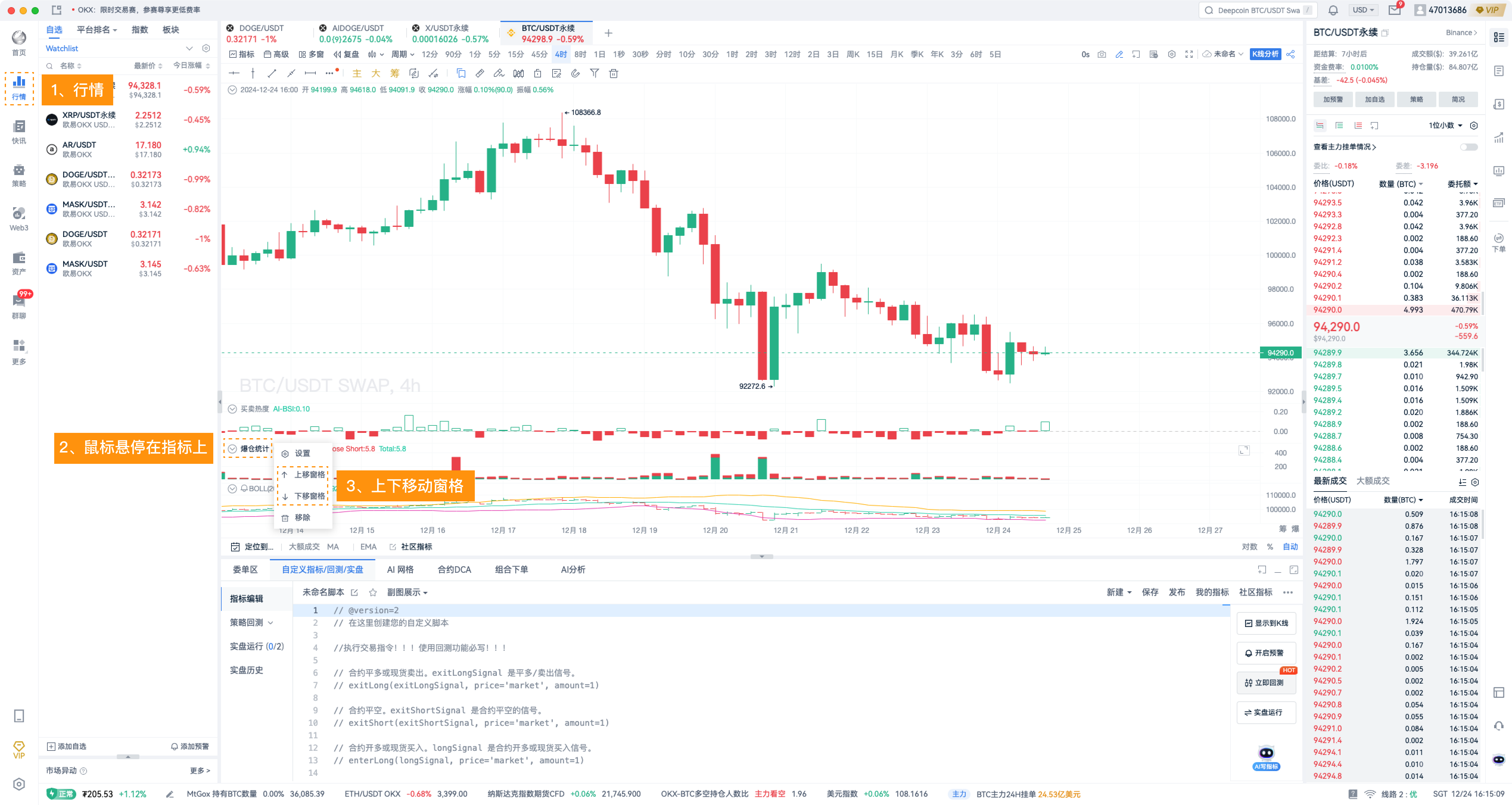
- [K-line] Multi-window K-line supports synchronized movement, comparing the performance of different currencies in the same time period.
Function Entry: Market - Multi-window - Date Range
Description: Supports synchronized performance of K-line periods, making currency performance comparison clear at a glance.
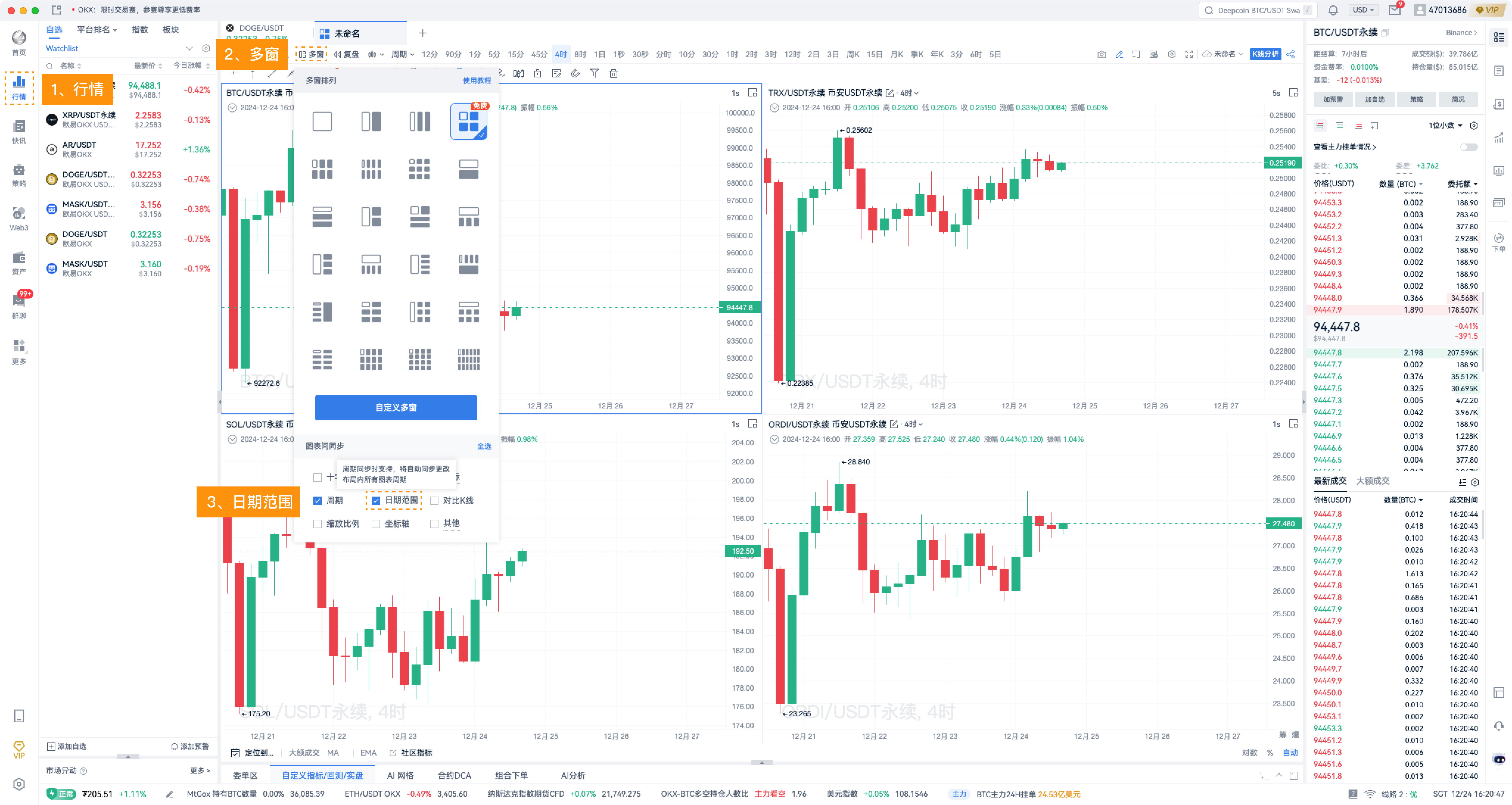
- [Position Line] Position line and order line support hiding some information for a more simplified display.
Function Entry: Settings - Order Related - Position Line/Order Line - Show only position/order dashed line.
Description: Simplifies the display of position line and order line labels, reducing obstruction for better monitoring.
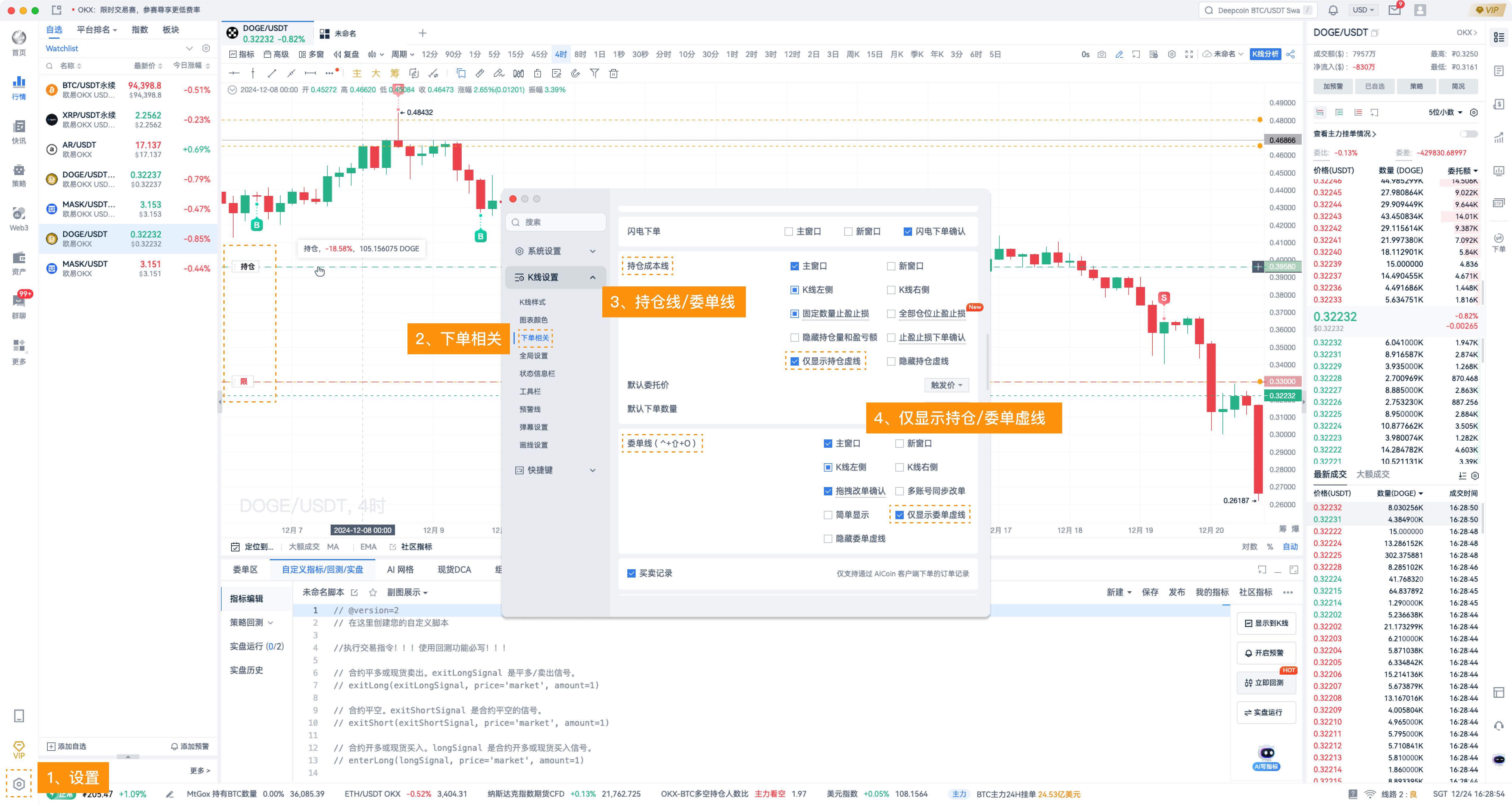
- [Ace Smart Search] Experience optimization for smoother usage.
Function Entry: Home - Ace Smart Search
Description: Optimizes the smart search algorithm and interface style, enhancing the user experience.

免责声明:本文章仅代表作者个人观点,不代表本平台的立场和观点。本文章仅供信息分享,不构成对任何人的任何投资建议。用户与作者之间的任何争议,与本平台无关。如网页中刊载的文章或图片涉及侵权,请提供相关的权利证明和身份证明发送邮件到support@aicoin.com,本平台相关工作人员将会进行核查。